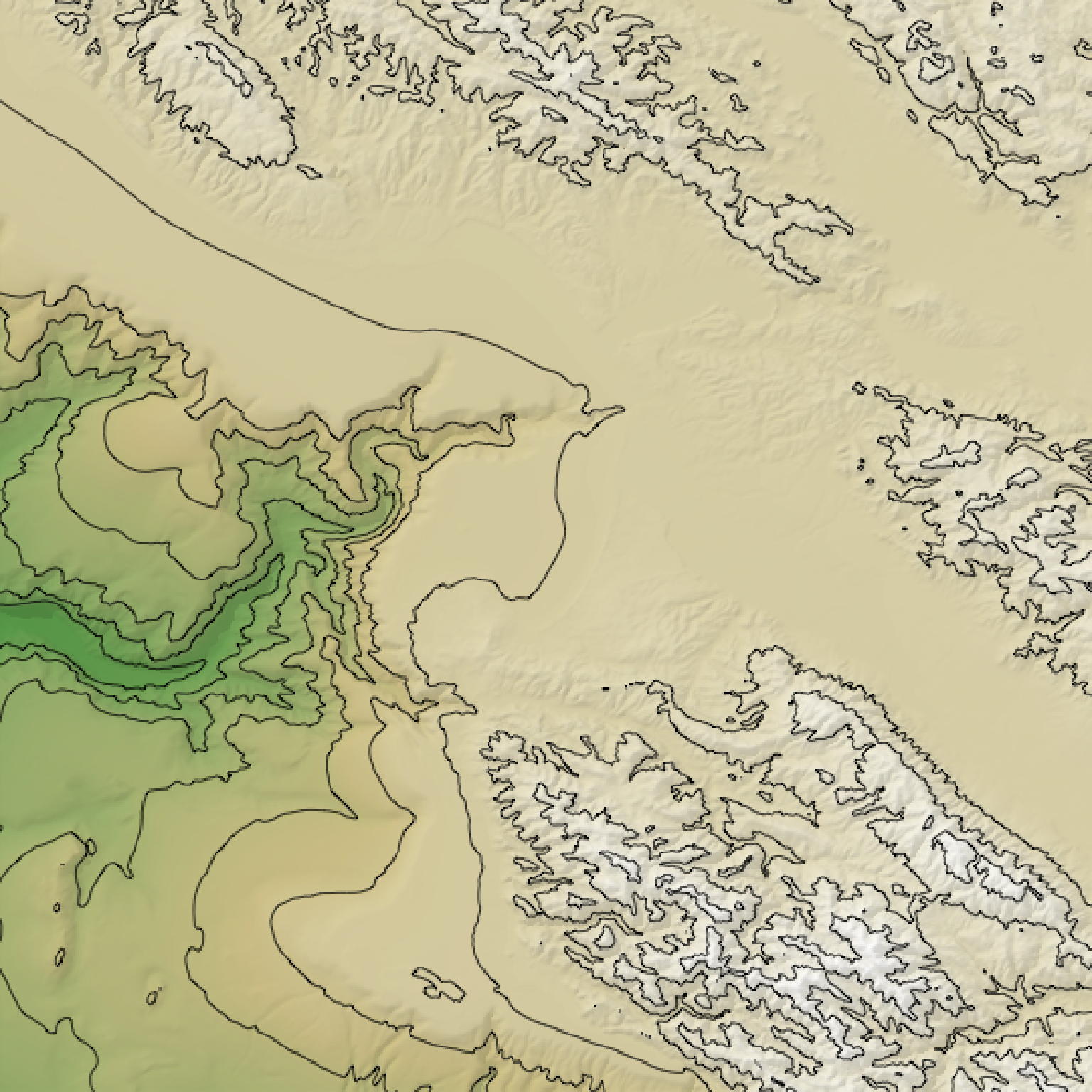Overlays an image (with a transparency layer) on the current map.
add_overlay(
hillshade = NULL,
overlay = NULL,
alphalayer = 1,
alphacolor = NULL,
alphamethod = "max",
color_epsilon = 0.001,
rescale_original = FALSE
)Arguments
- hillshade
A three-dimensional RGB array or 2D matrix of shadow intensities.
- overlay
A three or four dimensional RGB array, where the 4th dimension represents the alpha (transparency) channel. If the array is 3D,
alphacolorshould also be passed to indicate transparent regions.- alphalayer
Default
1. Defines minimum tranparaency of layer. If transparency already exists inoverlay, the wayadd_overlay()combines the two is determined in argumentalphamethod.- alphacolor
Default
NULL. Ifoverlayis a 3-layer array, this argument tells which color is interpretted as completely transparent.- alphamethod
Default
max. Method for dealing with pre-existing transparency withlayeralpha. Ifmax, converts all alpha levels higher thanlayeralphato the value set inlayeralpha. Otherwise, this just sets all transparency tolayeralpha.- color_epsilon
Default
1e-3. Tolerance for equality for alphacolor to determine transparency.- rescale_original
Default
FALSE. IfTRUE,hillshadewill be scaled to match the dimensions ofoverlay(instead of the other way around).
Value
Hillshade with overlay.
Examples
#Combining base R plotting with rayshader's spherical color mapping and raytracing:
if(run_documentation()) {
montereybay |>
sphere_shade() |>
add_overlay(height_shade(montereybay),alphalayer = 0.6) |>
add_shadow(ray_shade(montereybay,zscale=50)) |>
plot_map()
}
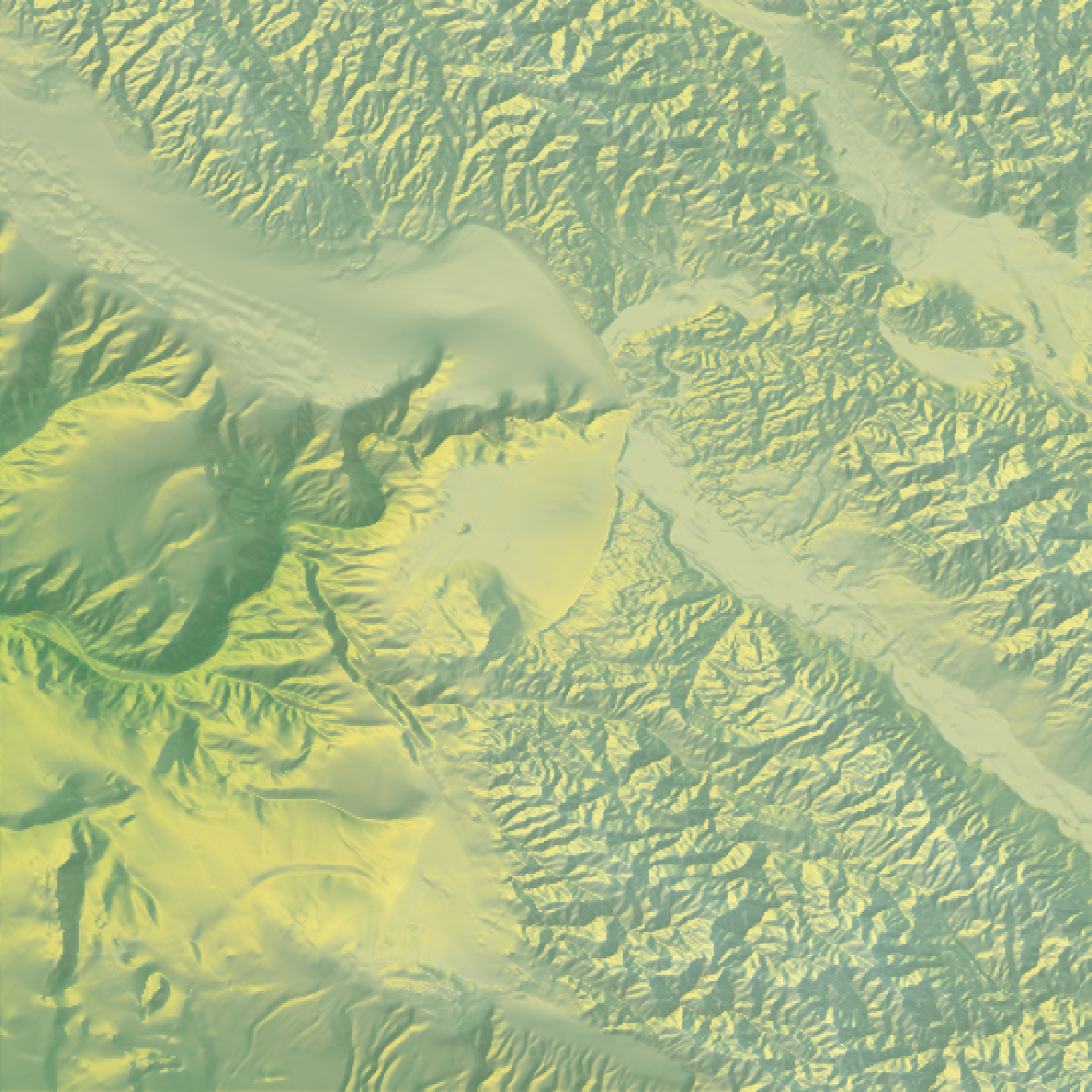 if(run_documentation()) {
#Add contours with `generate_contour_overlay()`
montereybay |>
height_shade() |>
add_overlay(generate_contour_overlay(montereybay)) |>
add_shadow(ray_shade(montereybay,zscale=50)) |>
plot_map()
}
if(run_documentation()) {
#Add contours with `generate_contour_overlay()`
montereybay |>
height_shade() |>
add_overlay(generate_contour_overlay(montereybay)) |>
add_shadow(ray_shade(montereybay,zscale=50)) |>
plot_map()
}